
What Is Document Control and How Can an Excel to PDF Tool Help?
Have you ever found a document and asked yourself whether it is the latest version or not? Or else questioned whether it is valid and up to date or not. This is where document control comes in. It helps streamline the way we handle our essential files and ensures that documents are always reliable, secure, and easily retrievable.
This allows you and your team to work with confidence with trusted documents. This is the primary purpose of document control which is to ensure that the documentation is trusted by the users who work and handle it.
The Excel to PDF tool is helpful in document control procedures where Converting Excel spreadsheets into PDF documents can help maintain the documents appropriately.
Key Takeaways
- Understand the Importance of Document Control in Business
- Learn How Document Control Systems and Software Enhance Efficiency
- Discover the Benefits of Implementing Document Control Standards like ISO 9001
- Explore the Role of Document Control Procedures in Ensuring Compliance
- Understand How Smart Tools AI’s Excel to PDF Tool Improves Document Control
What Is Document Control?
Document control is highly identified as a document management profession. Its primary goal is to enforce necessary controlled processes and practices for the creation, modification, review, distribution, and accessibility of documents.
You can find document control in different sectors where its principles apply to every organization. This is a broader area that should not be confused with document management software tools.
Also, this is a systematic approach that involves professionals managing documents to ensure the accuracy, validity, reliability, and accessibility of documents at every stage of their lifecycle. It is also a key component of organization risk management.
Moreover, effective document control assists in maintaining the integrity of business operations. It ensures that every document used within the company is reliable and up-to-date. This can support regulatory compliance and help avoid costly errors.
Importance of Document Control in Business

Business firms require proper document control for multiple purposes. Let’s find out some crucial reasons:
Compliance and Standards: Industries have to comply with mandatory regulations and standards. In this case, organizations follow document control procedures which help them ensure compliance. It assists in maintaining the business documents up-to-date, and readily available for audits or inspections.
Operational Efficiency: A well-organized document control system can reduce the time spent searching documents. This is important where employees can focus on their main tasks and enhance operational efficiency.
Risk Management: Proper document control helps avoid costly risks associated with using outdated or incorrect information. This is highly important in critical industries such as healthcare and finance. Imagine using incorrect or outdated document information in medical records or income statements, the risk is massive. This is why document control is vital for industries.
Data Security: Controlling who can access and modify documents helps protect sensitive information from unauthorized access and potential breaches.
Document Control Systems
A document control system is a complete framework or centralized repository that includes both automatic and manual document management processes. It involves a set of procedures that help manage the creation, storage, retrieval, and distribution of documents.
Document control systems help easily handle large volumes of documents and offer features that enhance control and efficiency.
Key features of an effective document control system
- Version Control: This particular feature keeps track of document revisions and ensures that always the latest version is available. This can prevent confusion from multiple versions.
- Access Control: This can restrict access to documents based on user roles. This feature enhances security and compliance.
- Audit Trails: This helps log all document-related activities and provide details of changes and approvals history.
- Automated Workflows: This feature can streamline the process of document review and approval. Thus, reducing the time required to get documents finalized.
Document Control Software
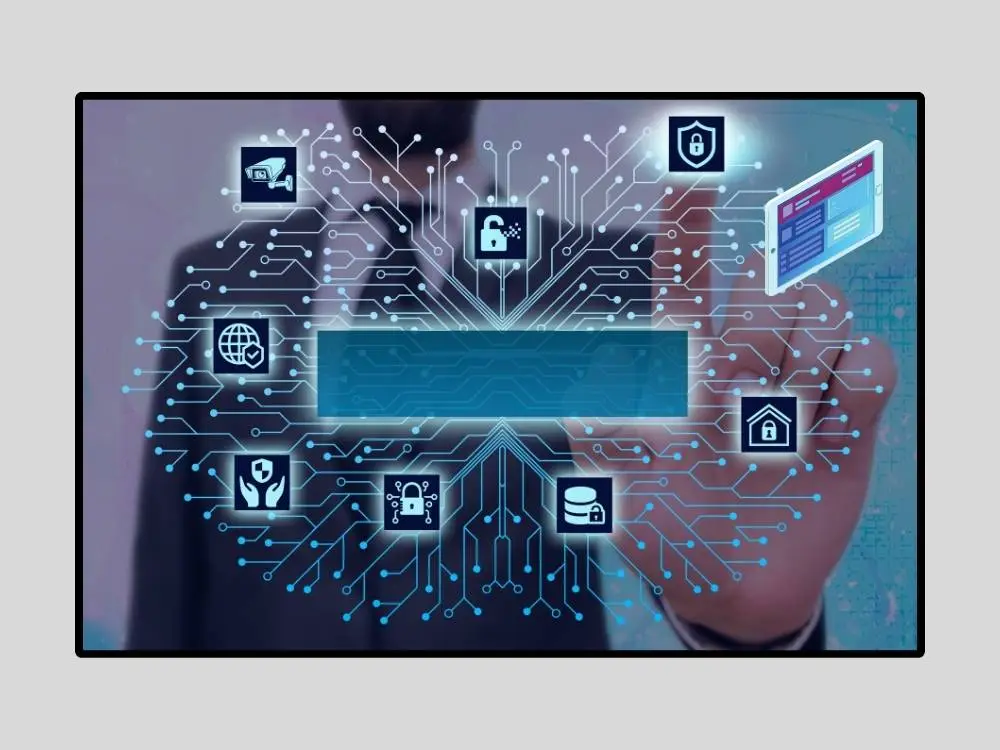
Document control software is useful to automate several aspects of document management. It can make the way easier to maintain the document control system. Here are some benefits of using document control software:
- Improved Accuracy: The automated processes assist in reducing manual human errors which ensure that the documents are consistently accurate.
- Enhanced Collaboration: The software contains features such as real-time editing and commenting. This is helpful for teams to collaborate more effectively on documents.
- Scalability: One vital software feature that allows businesses to easily scale with the growing volumes of documents without compromising efficiency.
- Integration: Modern document control software can be integrated with other business systems such as CRM and ERP. This can provide a proper flow of information.
Choosing the correct software depends on your specific business needs and the complexity of your document management requirements. One such popular and best document control software is Google Workspace.
It is also essential to identify the differences between document control systems and software. Here is an overview:
The Difference Between Document Control Systems and Software
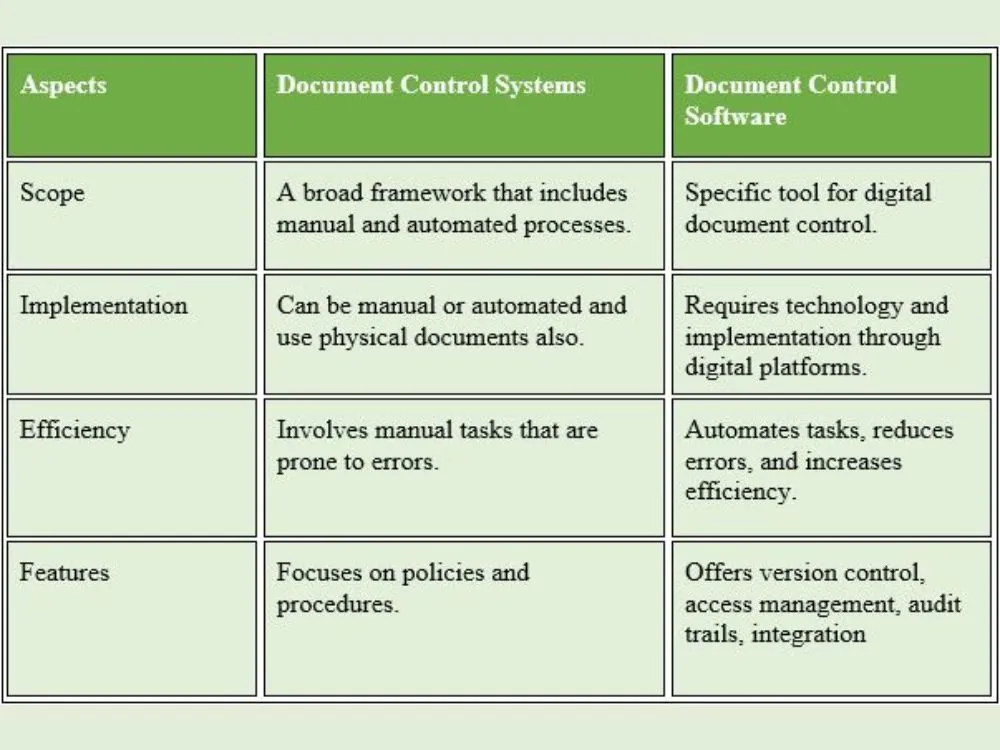
Document Control Procedure
Document control procedure includes the following steps:
- Document Creation: To create documents, it is vital to define clear guidelines. This includes certain things such as templates and naming conventions.
- Review and Approval: The second step is implementing a structured review and approval process. This can ensure documents are accurate and compliant.
- Distribution: In this step, it is determined how and to whom the documents are distributed. It ensures that only authorized individuals have access.
- Storage and Retrieval: Using a centralized system, the documents are perfectly stored, making them easy to search and retrieve.
- Retention and Disposal: Develop relevant policies for document retention and secure disposal. This ensures compliance with legal requirements.
Additionally, businesses should follow some best practices to maintain an efficient document control procedure. This includes regular audits, staff training, and leveraging technology to automate repetitive tasks.
How an Excel to PDF Tool Enhances Document Control
In business operations, spreadsheets are used for several things such as financial analysis, project management, and many more. However, Excel files are cumbersome to manage and share. This may lead to version control issues and data integrity concerns.
This is where an Excel to PDF tool can be incredibly beneficial for document control. Smart Tools AI understands this requirement and offers a great Excel to PDF-converter for free. This tool helps you convert bulk Excel files into PDF documents swiftly.
Benefits of Using an Excel to PDF Tool in Document Control
- Document Integrity: Converting Excel files to PDF can help ensure that the document's content remains unchanged. This can prevent unauthorized edits.
- Standardization: PDFs are a universally accepted format which makes them ideal for consistent documentation and sharing.
- Security: When it comes to security PDFs can be encrypted and password-protected. This is vital to enhance the security of sensitive information.
- Accessibility: It is easy to access PDF files on any device and platform which can facilitate better sharing and collaboration.
Case Examples
Financial Reporting: A finance team of a business converts its monthly financial reports from Excel to PDF before issuing them to stakeholders. This approach ensures that the data is locked and safe.
Project Management: Project managers use Excel to PDF tools to convert Gantt charts and project timelines. This enables them to share documents with clients and team members easily. Moreover, it ensures that everyone is looking at the same, unalterable document.
Compliance Documentation: Compliance officers use the Excel to PDF tool to convert regulatory compliance checklists from Excel to PDF. This helps them ensure that the documentation meets crucial industry standards and is readily available for audits.
Document Control Standards

Document control has to be adhered to vital international standards that ensure quality and consistency. This is crucial to maintain the organization’s overall standard. Let's see one such important document control standard.
ISO 9001
Organizations have to establish their quality based on this particular standard. It requires organizations to maintain documented information based on several quality management principles. Moreover, this standard helps organizations maintain proper document control and showcase their quality to the customers.
Implementing ISO 9001
- Defining Document Control Procedures: First, it is necessary to define clear procedures for document creation, review, approval, distribution, storage, and retention.
- Ensuring Consistency: It is essential to make sure that all documents are consistent with the standards set out in ISO 9001.
- Regular Audits: Conducting regular internal audits can help ensure compliance with ISO 9001 requirements.
Benefits of ISO 9001
- Improved Quality: Adhering to a mandatory quality management system can ensure that all business processes meet high standards of quality.
- Customer Satisfaction: Improve customer satisfaction by meeting their demands and delivering high-quality products or services.
- Regulatory Compliance: ISO 9001 helps businesses meet crucial regulatory requirements efficiently.
Integrating Excel to PDF Tool with Document Control Systems
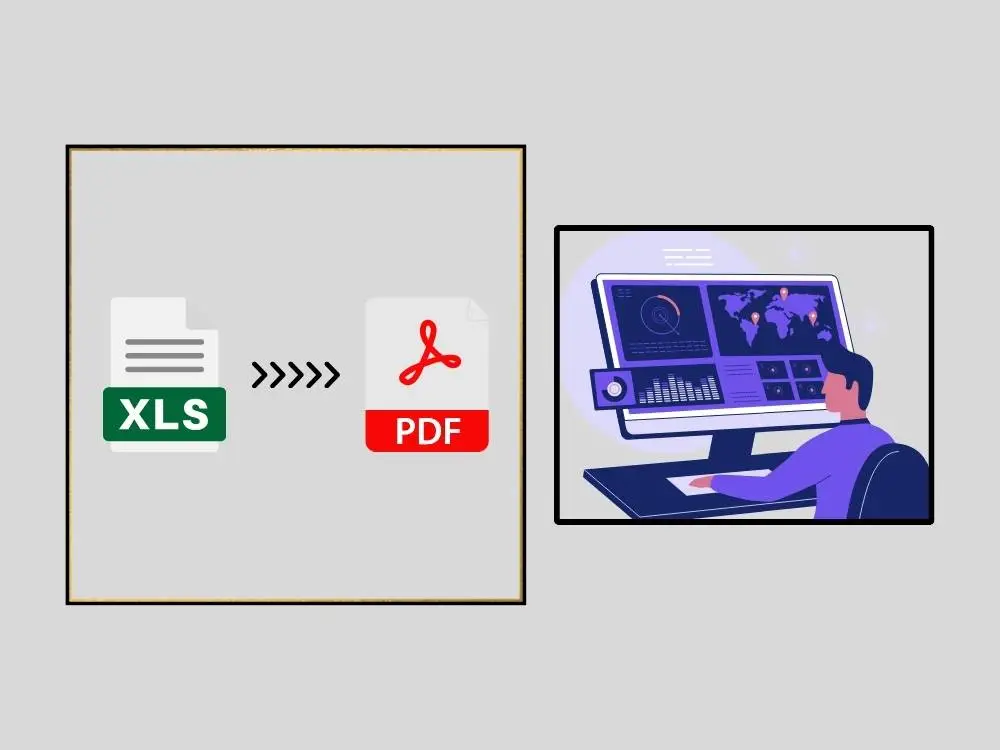
Organizations should consider integrating the Excel to PDF tool with their existing document control systems to ensure maximum efficiency. Here’s how Smart Tools AI helps:
- Batch Conversion: With Smart Tools AI, you can easily perform batch conversions of Excel files to PDF. This can streamline the process of formatting large batches of documents simultaneously. Also, this is useful for businesses handling large amounts of data and documentation.
- Secure Sharing: Utilize Smart Tools AI’s features to securely share PDF documents with relevant stakeholders. This can ensure that your sensitive information remains protected and only accessible to authorized personnel.
- Seamless integration: Smart Tools AI’s Excel to PDF tool integrates smoothly with your existing document control systems through its API support. This integration helps streamline your document control processes and enhances overall productivity.
Conclusion
Document control is crucial for business operations because it ensures that critical information is accurate, valid, secure, and easily accessible. By implementing proper document control systems and procedures, business organizations can enhance regulatory compliance, and efficiency, and minimize risks.
An Excel to PDF tool is invaluable for performing document control procedures. It provides several benefits like document validity, easy access, quick sharing, and many more. Therefore, business firms must understand the importance of integrating such tools with their existing systems.
Further, certain standards are important to be followed in document control. One such crucial standard is ISO 9001. This standard can help ensure quality management which is important for businesses.
FAQ
Q1: How does document control benefit a business?
A1: Document control can ensure documents are valid, up-to-date, secure, and easily accessible. This way it can improve efficiency and compliance.
Q2: How does an Excel to PDF tool help perform proper document control?
A2: The tool is efficient in converting Excel files to PDF documents which are easy to store, share, and preserve. This means PDF files are safe and can’t be altered which is crucial to maintain the documents' integrity.
.webp)