
IP Addresses and Geolocation: Enhancing Customer Targeting in Marketing
If you are a business owner, you should understand the importance of tailoring your marketing efforts to where your customers are located. This precise customer targeting can benefit your business in many ways. To achieve this, you need to use the IP addresses and geolocation data of your customers for accurate targeting.
Nowadays the competition is high and understanding how to leverage IP addresses can help you transform your marketing strategy. With that, you can able to reach the right audience with the right message.
This article will discuss how IP addresses and geolocation data can enhance your customer targeting. Plus, if you accurately understand your customers’ locations that will be helpful for you to create highly personalized marketing campaigns.
Key Takeaways
- Understand What IP addresses, their types, and how they work.
- Understand the role of geolocation in marketing including its benefits.
- Learn how to enhance customer targeting with IP addresses.
- Learn the best practices for using geolocation data including privacy concerns and compliance.
- Learn the method of using the IP address location tool and its practical applications in businesses.
Understanding IP Addresses

What is an IP Address?
You know that every device is connected to the internet system whether it is a mobile phone, a laptop, or a tablet. Each of these devices has an individual set of numbers that is identified as an IP (internet protocol) address. It is also called a digital address that helps devices communicate with each other in a network system.
This is important because, without an IP address, the internet can’t understand where exactly to send the information you request.
Does it sound difficult to understand? Just think of an IP address similar to your physical home address. You use your physical location to send and receive many things. Likewise, the IP address is used to send and receive data online such as browsing a website, streaming a video, etc.
Types of IP Addresses
There are primarily two types of IP addresses. One is static and the other one is dynamic. Let’s see one by one:
Static IP Address: As the name implies the static IP address doesn’t change and it is manually assigned for important devices. Servers and other important equipment need a constant address for communication and access. So, they need to obtain a static IP address.
Dynamic IP address: This is opposite to the static IP address. This type of address can change each time it connects to the internet. This is a good option for everyday internet users because of its cost-effectiveness and easy-to-manage features. Generally, these are managed by dynamic host configuration protocol (DHCP) servers.
How do IP Addresses Work?
IP addresses are allocated to devices in two main ways. One is the automatic method and the other one is the manual method. DHCP server provides IP addresses automatically to many devices. This server assigns them to devices from the available pool of addresses. Also, this method can make it easy, and perfect for home networks and businesses with many devices.
The manual method is used for important devices like servers. These IP addresses are static and generally, network administrators are involved in offering these types of addresses. This means that the device always has the same address without any changes. This is crucial for certain applications.
Moreover, Internet Service Providers (ISPs) play a pivotal role in this process. They give your router a public IP address when you connect to the internet. Specifically, websites and online businesses view this public address.
Plus, within your home or business network, your router assigns private IP addresses to each connected device. This will allow your devices to communicate with each other and the internet. ISPs manage a large number of IP addresses that help them make sure each customer gets a unique IP. For example, when testing new software or systems, you might use a random phone number along with an IP address to simulate different user inputs.
The Role of Geolocation in Marketing
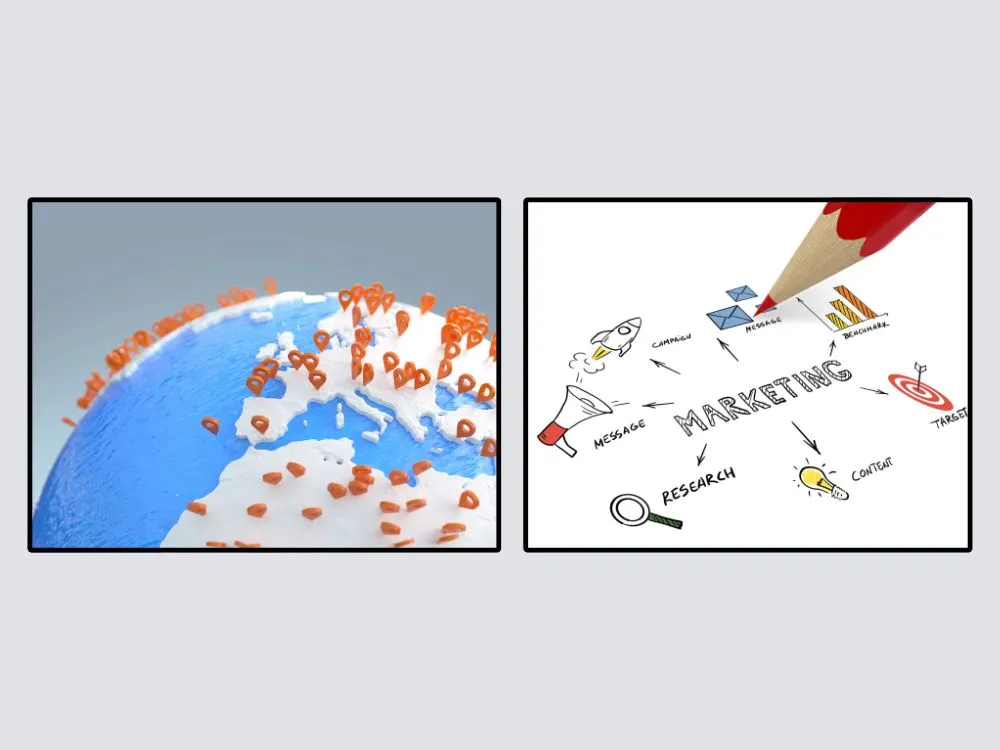
What is Geolocation?
Every device is assigned an IP address, and that particular address's physical real-world location is known as geolocation. ISPs allocate different IP addresses, which are mapped to specific geographical locations.
Therefore, it is easy to refer to databases to track geographical locations based on IP addresses. Also, the geolocation provides detailed information about the country, city, coordinates, and other crucial device data.
By understanding the geolocation details, business organizations can tailor their marketing stuff relevant to specific regions. This will allow them for a more targeted and effective campaign.
Benefits of Geolocation Data in Marketing
Geolocation data provides valuable information and they can significantly enhance your marketing strategies. The benefits are identified as:
- Enhancing Customer Insights: Using geolocation data, businesses can get to know their customers and where they are located. Also, analyzing this information helps companies identify different trends and preferences based on geographic locations. Moreover, it helps create more personalized and relevant marketing strategies.
- Improving Local SEO Efforts: Geolocation data helps improve local SEO. This means that businesses can specifically target regions and incorporate keywords based on geographic locations. This is important for businesses to increase their visibility in local search results. Plus, it ensures that potential customers in the specific local area can easily find the business when searching.
- Tailoring Marketing Campaigns: Customer preferences can differ according to geographic locations and cultural nuances. Geolocation data is useful for businesses to tailor their marketing campaigns to align with these regional differences. According to customer preferences, businesses can customize their offerings.
Enhancing Customer Targeting with IP Addresses

Using IP Data to Identify Customer Locations
IP data is useful for gathering information about customer locations, which is important for precise customer targeting.
How businesses can gather IP address data:
Businesses can obtain IP address data in several ways. One common method is through web servers, which log the IP addresses of customers when they visit a website. Firms can easily collect these details using intelligent website analytics tools like Google Analytics. Additionally, businesses can gather IP address data when customers fill out online forms or register with their details.
The collected data helps businesses target specific customers in particular geographical locations. For example, if a specific product or service is highly demanded by customer groups in Australia, organizations need to know who their customers are from that region. By gathering customers' geographical data through their IP addresses, businesses can easily target this group.
Personalizing Marketing Campaigns
When companies have accurate location details of their customers, they can easily target them with certain offers relevant to their desires and needs. These personalized marketing campaigns have a high chance of increasing sales.
Companies design targeted ads based on the location of the customers. According to the location the demand and customer preferences differ. For example, a textile business can promote its winter jackets to colder regions while promoting summer apparel in warmer areas. This level of personalization helps them increase the relevancy of ads.
Moreover, businesses can also adjust their marketing content relevant to regional trends and preferences. When companies analyze the geolocation data of their customers, they can able to identify local customers’ interests, holidays, and cultural events that influence their purchasing behavior.
For example, a food delivery business firm can promote special deals on popular local dishes or adjust its menu by including regional specialties. Similarly, an e-commerce business site can feature specific products that are trending in specific areas.
This approach helps in ensuring the marketing efforts that resonate with customers’ preferences. It will also lead to higher engagement and conversion rates.
Best Practices for Using Geolocation Data
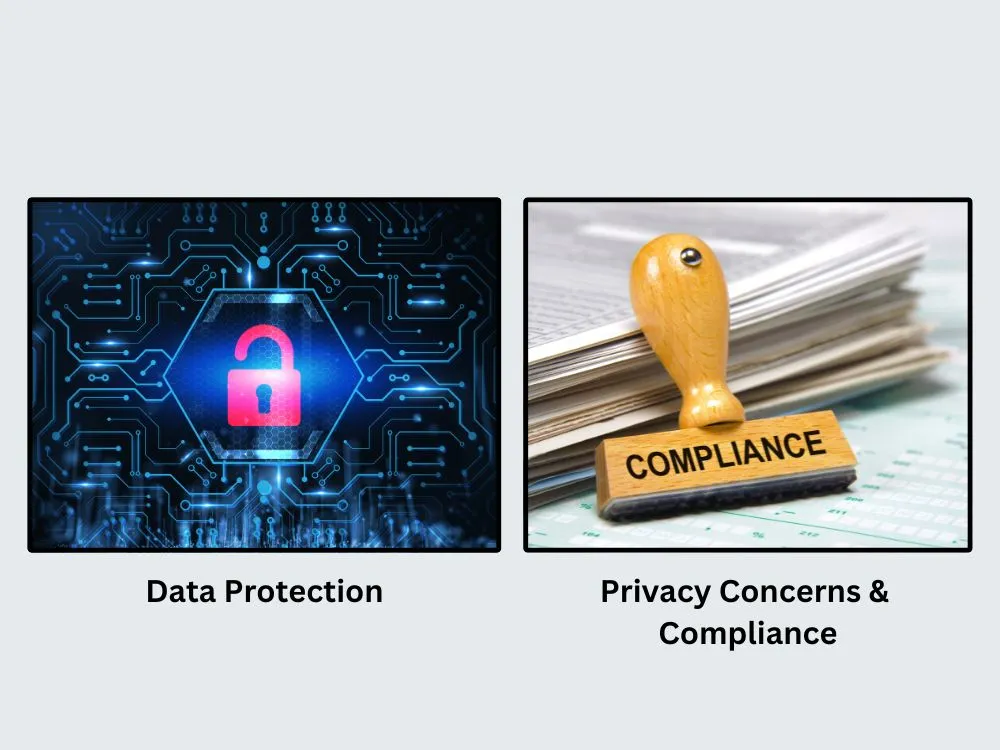
Privacy Concerns and Compliance
When using the geolocation data of the customers, business firms should understand the important privacy concerns and legal requirements. Businesses shouldn’t reveal their customers’ data to unauthorized parties.
Also, proper handling of this data is the sole responsibility of the businesses. This is important to maintain customer trust and legal compliance.
Understanding GDPR and Other Regulations:
The General Data Protection Regulation (GDPR) and other similar laws have strict guidelines on how businesses can gather and use customers’ data, including their geolocation information. Companies can gather customer data only when they have explicit consent requests from their customers.
Additionally, business organizations should be transparent about how they use this information and they must provide customers with an option to opt out at any time.
Ensuring Customer Data is Protected:
Businesses should be liable for protecting customer data and it is essential to maintain a high level of trust and avoid unnecessary legal issues. To ensure this, they should implement strong security measures that can safeguard geolocation data.
It includes certain protective measures such as encryption and secure data storage practices. Further, firms should consider frequent audits and updates to security protocols which help them prevent unauthorized access and data breaches.
With data protection measures, companies can make sure that their geolocation data usage is ethical and compliant with regulations.
Using the "IP Address Location" Tool
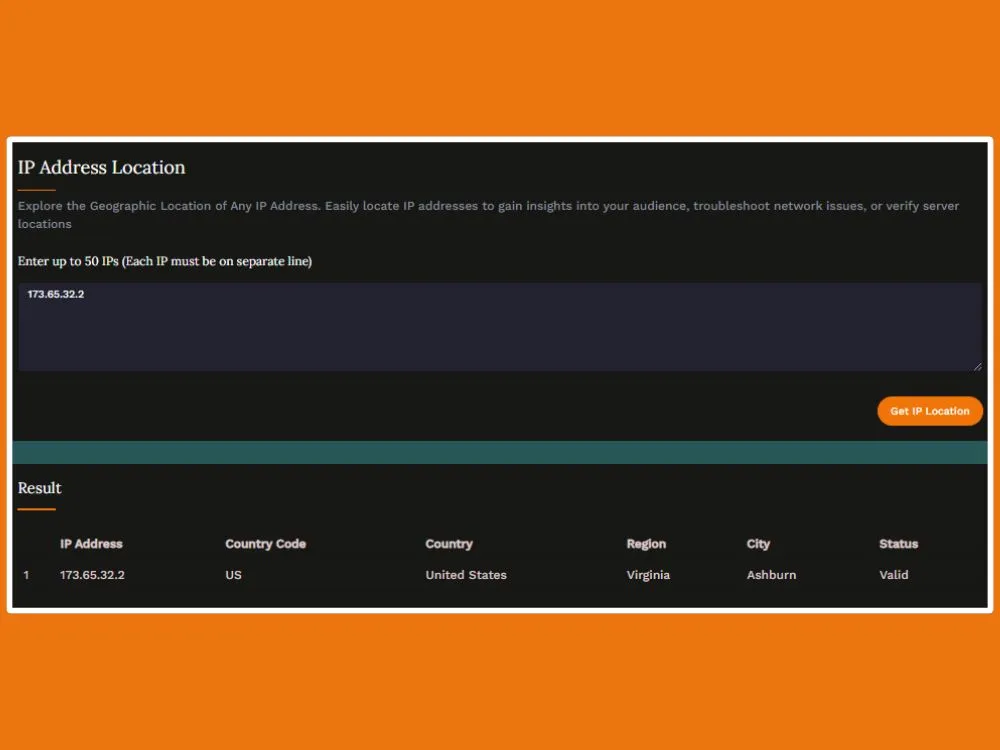
What is an IP Address Location Tool?
Smart Tools AI has an “IP Address Location” tool that helps you easily find geolocation data. It provides detailed information such as the country, country code, region, city, and the status of the entered IP address/addresses, including whether they are valid or not.
If you have different IP addresses from your customers and want to know a detailed breakdown of where they are exactly from, this tool can simplify your work. The information provided by this tool is crucial for businesses to precisely target customers and plan their marketing campaigns.
Step-by-Step Guide to Using the "IP Address Location" Tool
It is really easy to use this tool, and you don’t need any technical skills. When you land on the tool’s page, you will find a text box to enter IP addresses. You can enter one valid IP or multiple IPs. Once you enter the address/addresses, click the “Get IP Location” button.
The tool will instantly bring you the results. Remember to enter valid IPs only, as the tool will throw an error if the IPs are invalid. This process is convenient for collecting geolocation data from your customers.
Conclusion
Business organizations leverage IP addresses and geolocation data for accurate customer targeting and tailoring their marketing stuff. By understanding where your customers are located, you can create personalized campaigns that resonate with local preferences.
Smart Tools AI’s “IP Address Location” tool simplifies this process. It makes things easier to gather and use geolocation data effectively. However, business firms should understand the importance of legal requirements for using sensitive data of their customers. They should provide mandatory consent requirements to collect and use the customers' data.
FAQ
Q1: How can geolocation data improve my marketing efforts?
A1: Geolocation data helps you create marketing campaigns relevant to specific regions which is crucial to increase their relevance and effectiveness.
Q2. Is using IP address data for marketing legal?
A2: Yes, but you must comply with regulations like GDPR, which require consent and data protection measures.
Q3. Do I need technical skills to use the "IP Address Location" tool?
A3: No, it's user-friendly. Just enter valid IP addresses and click “Get IP Location” to receive detailed geolocation data.
.webp)