
Declutter Your Workspace: Home Office Organization Tips You’ll Love
Sometimes when you see your home office, you might think, "How did it get this bad?" The reason is a cluttered place where you've got papers scattered everywhere, cords tangled up, and stuff piled on every surface. This can be pretty overwhelming.
Do any of these situations sound familiar? If so, know you're not alone. On the plus side, a clean and organized home office certainly makes a big difference. This guide will discuss this process in eight easy steps to declutter your workspace. So, without wasting any time, let's begin exploring them together.
Step 1: Envision Your Ideal Home Office
The first step is to envision your dream workspace for a moment before starting the decluttering process. This covers everything about how you want your home office to feel and look. Are you leaning towards a minimalist office with only the essentials, or do you need a comfy, creative atmosphere? Whatever the case, think of every detail that would work best for you.

Some online sources may help you get ideas. You can save images of your favorite home offices and jot down appealing color combinations, furniture styles, storage systems, etc. This exercise sets a concrete target and continues to motivate you while you declutter.
Ask yourself:
- Does my current setup help or hinder my productivity?
- Is my desk in the best position for light and comfort?
- What storage solutions would make my life easier?
Once you have your vision in mind, you have to move forward to the next step of removing (decluttering) unnecessary stuff.
Step 2: Remove the Unnecessary
The purpose of this step is to remove unnecessary stuff that doesn't serve your office. This includes furniture, extra stationaries, old electronics, unnecessary items for desk decorations, old files or notebooks, and many others that no longer serve a purpose.
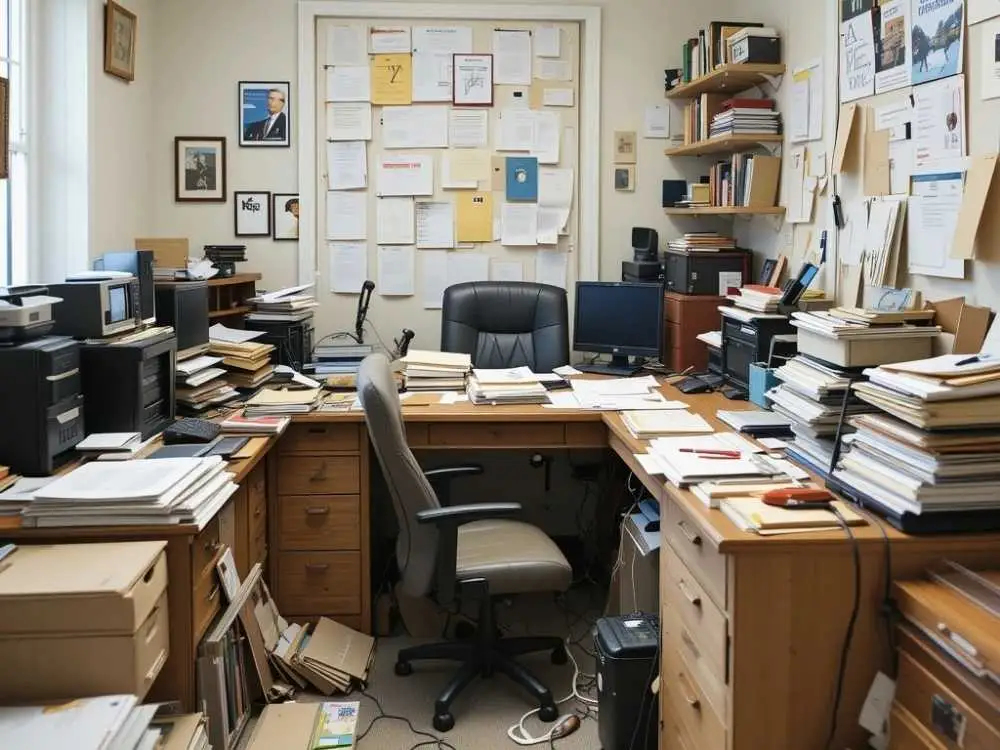
You should go piece by piece and ask "Does this item contribute to my productivity? If the answer is no, it’s time to let it go through the following ways:
- Relocate: You can relocate the unnecessaries to another room that has ample space.
- Gift/Sell: You can gift or sell items that are still useful but not needed (These are items that you no longer use).
- Trash/Recycle: These are items that are broken or outdated. You can trash or recycle them.
Once the excess is gone, your office will feel instantly lighter and more spacious which sets the stage for an efficient and optimized workspace.
Step 3: Organize Your Desk for Maximum Efficiency
After removing unnecessary stuff, your next thing is to organize your desk. The desk is the place you spend most of the time and it determines your productivity. Keep it simple with a minimalist desk decoration. Start by clearing everything off and only putting back what you truly need.

- A Computer/laptop
- Notebook and a few essential pens
- A lamp for perfect lighting
- A docking station or charger if needed
To maintain this setup, use smart storage solutions like drawer organizers and wall-mounted shelves. This helps reduce physical clutter and enhance your office look.
Step 4: Build an Efficient Paper Management System
Paper clutter is a headache that accumulates so easily. This makes the entire office space ugly and leads to difficulties in finding important documents when you need them. To keep it under control, create a simple and effective system that eliminates unnecessary paperwork and keeps essential documents organized.

You can start by categorizing your papers into five groups:
- Immediate Action: These are bills to pay, contracts to sign, or forms that require urgent attention. By acting immediately, you can eliminate them quickly.
- Reference & Filing: Important records like tax documents, medical files, employee records, or business contracts that you need to keep long-term. File them properly to reduce clutter.
- Digitize & Store: These are documents that don’t need a physical copy. However, you should save them in a cloud storage system for easy access. Digitization helps reduce paper clutter significantly.
- Shred & Secure: You can shred unwanted papers and secure all things related to sensitive personal or financial information. This helps prevent identity theft.
- Recycle & Discard: You should remove junk mail, outdated notes, and unnecessary printouts regularly to prevent pile-ups.
Moreover, go digital whenever possible which minimizes paper clutter. Plus, automate bill payments and switch to paperless statements for a smoother workflow. For physical files, opt for labeled folders and binders instead of bulky cabinets. By streamlining your paper management, you can create a workspace that’s cleaner and easier to maintain.
Step 5: Optimize Storage with Smart Solutions
If storage is an issue, there are space-saving solutions that work even in small home offices. Think about utilizing vertical spaces where you can do the following things:
- Wall-mounted shelves for books and supplies
- Pegboards for organizing cables and office accessories
- Labeled storage bins for miscellaneous items

For digital organization, use Google Keep or Evernote to store notes and reminders instead of sticky notes and notebooks cluttering your desk.
Step 6: Manage Cables and Tech Clutter
Cables, chargers, Wi-Fi routers, and other tech devices can quickly make a home office look messy. You can simplify your setup by going wireless and it's better to use cable organizers for the rest. Some quick fixes are:
- Use cable clips to prevent cords from tangling.
- If you have a big office, label each cable so you can easily identify it.
- Store unused electronics in a dedicated tech box instead of leaving them out.

Additionally, AI-powered smart home assistants can also help reduce device clutter by automating tasks like reminders, calendar scheduling, and voice-controlled commands.
Step 7: Design a Distraction-Free Work Environment
A clutter-free home office isn’t just about physical space. You also have to consider mental clarity. Therefore, you should remove distractions and set up a work environment that improves focus and creativity. Here are some ideas you can follow:
- Light blue or green are good calming colors for the office.
- Plants help purify the environment and uplift your work spirit.
- Headphones are good for blocking ambient noise.
- Aroma diffusers are good to have around for a pleasant smell.

By designing a distraction-free home office, you can perform your tasks effectively. Plus, it's important to eliminate work-related mental stress.
Step 8: Maintain a Clutter-Free Office Long-Term
This is the last and important step where decluttering isn't a one-time event, it’s a habit. So, you have to keep your office organized and implement daily & weekly routines to maintain the space.
Daily habits:
- Spend 5 minutes tidying up your desk at the end of the workday.
- Avoid leaving unfinished tasks in physical piles, rather use a digital planner.
- Keep office supplies in designated spots. Labeling is a plus.
Weekly habits:
- Sort through incoming mail and paperwork.
- Wipe down surfaces and dust electronics.
- Reassess your space and remove new clutter.

Additionally, using AI-powered task managers can help you stay organized and on top of office-related tasks.
Boost Productivity with AI Tools
At Smart Tools AI, we provide PDF tools for efficient document management and some digitization tools to reduce paper clutter. Let's discuss how they help:
A) PDF Tools for Digital Organization
In a clutter-free home office, digital organization is just as important as physical tidiness. Our PDF Tools help streamline document management and reduce paper clutter which improves workflow efficiency. It's useful whenever you're handling reports, invoices, or any other scanned documents.
These PDF tools enable you to convert, edit, compress, and organize your files easily. By managing documents digitally, you create a more structured and accessible workspace that saves time and enhances productivity. Moreover, integrating these tools into your daily routine ensures a smoother, more efficient home office experience.
B) JPG to Word or Image to Text Converter
To reduce paper clutter, the JPG to Word or Image to Text Converter helps a lot. You don’t have to let stacks of documents take over your space. These tools allow you to digitize your important documents quickly.
If you have handwritten notes or scanned work documents, these tools can extract text from images and convert it into an editable format. This helps you eliminate the need to keep unnecessary physical copies.
Final Thoughts
Organizing or decluttering a home office is crucial for aesthetics and boosts productivity. A clean workplace helps improve focus and organizes work that leads to efficiency. By following the basic steps outlined in this article and with the help of AI tools, you can create a pretty space to support your best work.
FAQs
Q1: How can I organize my home office on a budget?
Declutter shelves, boxes, bins, and storage on a budget. Plus, opt for cheap DIY options and refit household items. Plus, going digital will save on paper costs. Also, you could consider vertical storage to keep things which saves costs related to space and storage equipment.
Q2: How can I organize my small home office?
If you want to organize a small office, prefer to use wall-mounted shelves, foldable desks, chairs, and multi-functional furniture that save space. Keep only essential items and utilize vertical storage. This maintains a clutter-free workspace to create a more efficient and productive environment.
Explore Related Posts
https://smarttoolsai.com/post/home-office-ideas
https://smarttoolsai.com/post/desk-decor-ideas-for-your-home-office
.webp)