
How to Automate Tasks Using Smart AI Tools?
Don't you sometimes wish those tedious, repetitive tasks would just handle themselves? For professionals everywhere, learning how to automate tasks using smart AI tools has become a vital aspect against workplace drudgery.
AI tools have changed how people approach their daily work. They deliver impressively fast results with reliability that surpasses expectations. The mundane spreadsheet updates and data sorting that once consumed hours can now be completed in moments without human intervention.
This guide will explore the benefits of AI automation and show you practical ways to streamline your workflow. Ready for a more productive workday? Let's explore these powerful solutions together.
Key Takeaways
- Find out which 5 essential tasks you should automate right now to boost your daily productivity.
- Understand the crucial benefits of AI automation.
- Get a clear roadmap for adding AI tools to your current workflow without disrupting your team.
5 Vital Tasks You Can Automate with Smart AI Tools
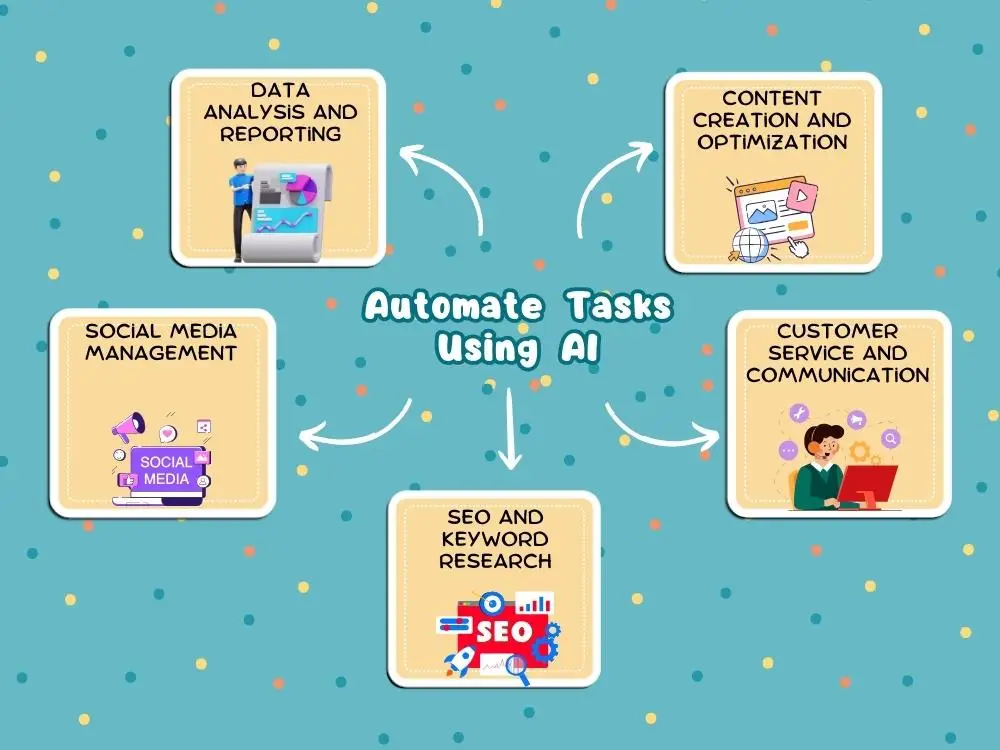
1. Data Analysis and Reporting
No longer do people have to spend hours on a spreadsheet crunching numbers. AI-powered analytics tools can process massive datasets in seconds, which helps spot patterns human eyes might miss. Smart automation can:
- Generate visual reports from raw data.
- Send regular performance updates to stakeholders.
- Flag unusual patterns or potential issues.
- Predict future trends based on historical data.
- Combine information from multiple sources into cohesive insights.
Tableau and Power BI are some great examples that help automate complex data visualization and scheduled reporting. For quick calculations within these automated workflows, our Online Calculators offer convenient supplementary functions.
2. Content Creation and Optimization
Advanced AI writing assistants help users brainstorm, draft, rewrite, and optimize content. They don’t just spit out paragraphs. If trained properly, they adapt to tone, SEO needs, audience type, and brand style.
Using modern AI-language models, you can automate:
- Blog outlines
- Social media captions
- Email newsletters
- Meta descriptions
- Grammar and readability checks
Tools like Gemini and Grammarly automate content creation workflows by generating drafts and variations in seconds. To enhance these AI outputs, our Text Analysis Tools help refine and perfect your automated content for publication.
3. Social Media Management
It's a full-time job to write content every day for a variety of online sites. But AI can automate each task and help you save a lot of time and effort. So, if you are into social media management, use AI tools for that purpose. They can help you perform multiple tasks such as:
- Schedule posts in advance
- Recycle evergreen content
- Generate captions using AI
- Track engagement and reach
Additionally, AI can suggest the best hashtags, posting times, and formats for your audience. Industry leaders such as Hootsuite and Buffer automate posting schedules across multiple platforms.
Complement these scheduling systems with our Tag Tools (Meta Tag Generator & Meta Tag Analyzer) and Open Graph Generator tool, which ensures social media posts display correctly with proper previews when content is shared across platforms.
4. Customer Service and Communication
People hate waiting for answers. AI chatbots and virtual assistants now handle customer inquiries 24/7 without the morning coffee breaks humans need. These tools can:
- Answer common questions instantly.
- Route complex issues to the right team members.
- Collect customer information before human intervention.
- Send follow-up messages automatically.
- Translate conversations in real-time for global support.
Zendesk and Intercom lead the market with AI chatbots that automatically handle customer inquiries around the clock. When implementing these automated systems, developers need proper testing environments.
Our Fake Phone Number Generator and Credit Card Generator provide essential validation capabilities for payment gateways and customer information forms, which allow teams to thoroughly test customer service automation without compromising real customer data.
5. SEO and Keyword Research
Have you ever gone through the SEO and keyword research process? It's pretty hectic. But with AI, it becomes simple. Powerful platforms like SEMrush and Ahrefs automate the entire keyword discovery and competitor analysis workflow.
For those implementing these comprehensive SEO automation tools, our specialized tools at Smart Tools AI provide valuable support:
- Related Keywords Finder to quickly expand your targeting strategy.
- Keyword Density Checker to ensure optimal content optimization.
- SERP Checker to track your automated SEO efforts.
- Keyword Position tools to monitor your ranking progress.
Smart Tools AI's keyword tools complement enterprise automation by providing quick, targeted analysis for specific SEO tasks when you need answers without diving into complex platforms.
Benefits of Automating Tasks with AI
AI doesn’t just reduce workload. It also reshapes how tasks are approached, executed, and improved over time. Let’s see some of the crucial benefits:
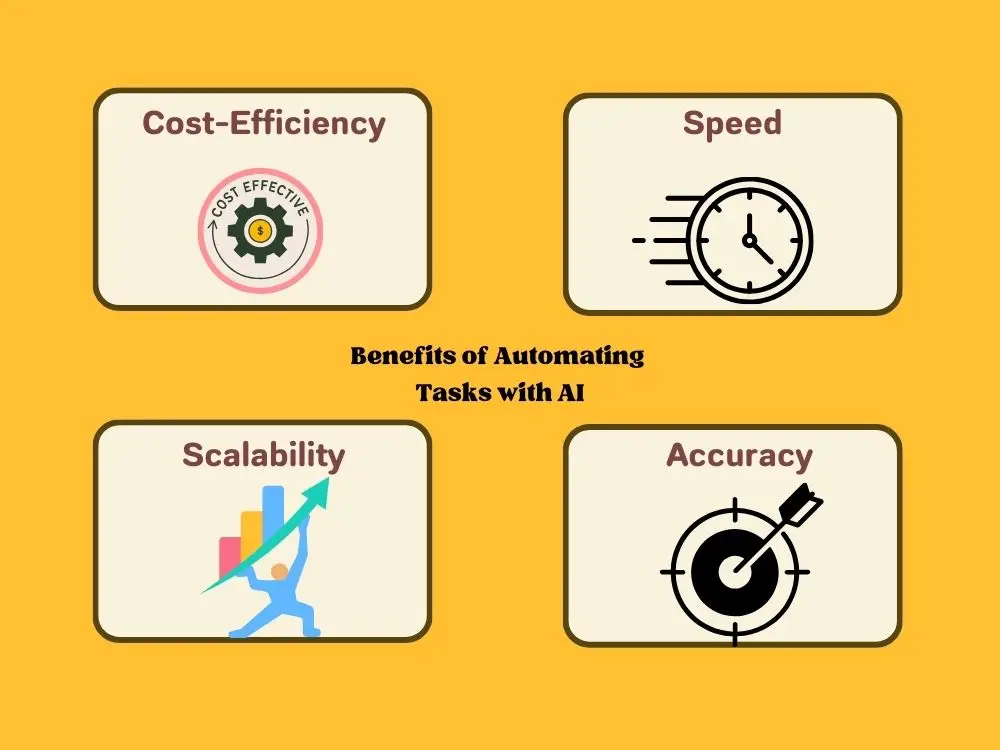
A) Cost-Efficiency
Hiring extra or part-time staff costs a lot, and training them takes weeks and sometimes months. AI doesn’t need either. Once you set it up, it runs on its own. You get enterprise-level output without the enterprise-level payroll. Even subscription-based AI tools are more affordable than manual labor.
B) Speed
Humans work in hours. AI tools perform the same tasks in seconds. Whether it's generating reports, creating content drafts, converting documents, or analyzing trends, AI completes tasks much faster than humans.
For instance, imagine transcribing text from a 30-page scanned document. Doing this manually could easily consume your entire working day with tedious typing and inevitable errors. With AI-powered tools like our JPG to Word Converter, you simply upload the scanned images, and within seconds, the AI extracts all text with remarkable accuracy.
C) Scalability
Do you need to post content in five languages? Or want to handle 50 clients at once? AI can help you do it without burning out your team. They can scale your marketing, reporting, and even outreach. Plus, it performs all of these things without doubling your working hours or staff.
D) Accuracy
AI also eliminates manual mistakes. Modern AI tools don’t make many mistakes while writing content. For instance, you won’t find typos, run-on sentences, sentence fragments, and many other issues in AI-generated content.
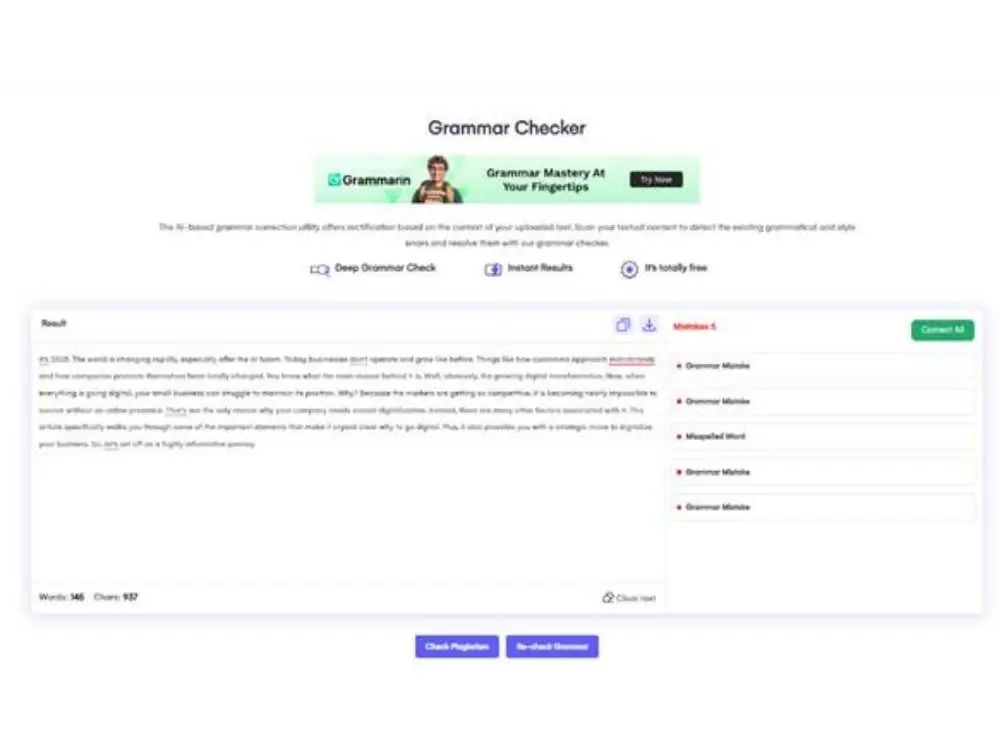
Similarly, an advanced AI-powered free grammar checker can help you quickly spot all the grammatical errors in your text. You don’t need to spend hours reading every word of your text. Just paste it into the online grammar checker, and it will immediately highlight all the grammar issues and provide suggestions.
Steps to Automate Tasks Using Smart AI Tools

1. Pick the Best AI Tools
First of all, you need to find the best tools for your business. Remember, not all tools are worth relying upon. Some people waste users’ time and provide nothing in return. Therefore, you must choose the right tools for your tasks. Start by listing the tasks you do often. Then pick tools that solve those specific needs.
2. Identify Repetitive and Tricky Tasks
You don’t need to automate everything. Just focus on the tasks that:
- Wasting a lot of your time
- You need to do it multiple times a day or week
- Require precision
- Don’t need creative judgment
For instance, you can automate a “thank you” email to every new subscriber. You can also automate data entry operations, appointment scheduling, and answering repetitive customer queries. These tasks drain productivity without adding real value.
3. Set Clear Goals
Automation sometimes leads to clutter. Therefore, you have to define the outcomes or set your goals properly. This helps you pick the right tools and configure them correctly. Goal-setting also ensures that your working team stays aligned and everyone knows what success looks like.
4. Integrate AI with Existing Tools
Standalone tools help, but connected systems are robust. This is why you should integrate multiple AI tools with existing tools. This can boost productivity and ensure efficiency. The integration can turn isolated actions into intelligent, reactive workflows.
5. Train AI Models (If Required)
Not all tools require training. Many of them cannot be trained. However, advanced tools improve when you feed them your data. Tools like ChatGPT Enterprise or Claude can learn your brand voice, tone, and style. Others, like Salesforce Einstein or HubSpot AI, can understand customer behavior and fine-tune recommendations.
For training AI models, you can upload:
- Brand guidelines
- Product details
- Past customer interactions
- Best-performing content
The trained tools give better results, and they stop sounding generic and start sounding like you.
6. Monitor Results and Adjust Them
Finally, don’t just rely on AI tools. No matter what tool you use for automation or which tasks you automate, you should always monitor their results. This helps you learn whether they offer expected benefits. Watch the AI tools’ performance regularly and explore what’s working. Moreover, check what’s not working and fix it immediately.
Wrapping Up
Using smart AI tools for automating work tasks helps reduce your workload. Let AI handle the tedious stuff, which allows you to focus on work that moves the needle. This shift is absolutely useful for business people to stay relevant and scale up without burning out. Plus, it's how you deliver results faster, smarter, and with fewer mistakes.
FAQs
Q1: How much time can AI automation actually save me?
AI automation can be a real game-changer for your daily workload. Tasks like data entry or responding to emails that used to eat up hours can now be completed 80-90% faster. You'll actually have time for the work that matters.
Q2: Do I need technical skills to start automating tasks with AI?
Not at all. Most modern AI tools are designed for everyday users with drag-and-drop interfaces and simple setup wizards. You can start with basic automations like scheduling posts or generating content, then gradually explore more advanced features as you get comfortable.
Explore Related Posts
https://smarttoolsai.com/post/compliance-automation-tools-and-software
https://smarttoolsai.com/post/shaping-the-future-of-finance-how-ai-is-revolutionizing-the-industry
.webp)