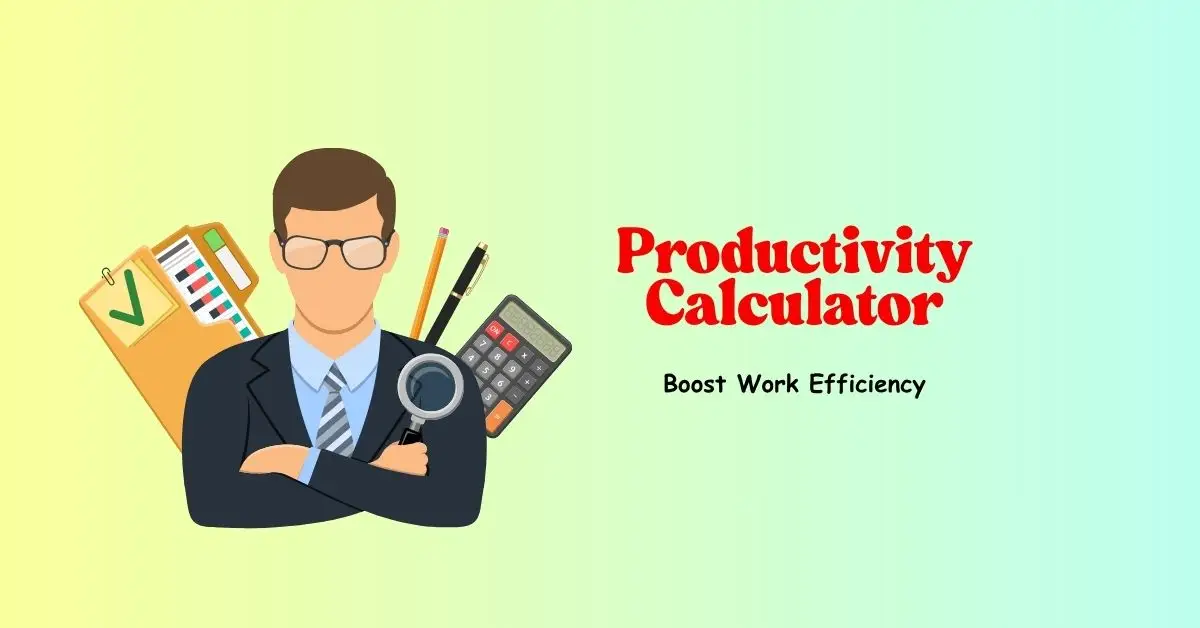
Productivity Calculator: How to Use It to Boost Efficiency at Work
In organizations, some employees stare at their to-do list and wonder where the day went. This is where a productivity calculator is vital to figure out what's actually getting done and what's holding you back. This productivity at work is just how much valuable stuff you finish in a set amount of time. For business owners and teams, tracking this is essential for real growth.
When you actually know how well things are running, you'll catch problems early and make smarter choices that boost your profits. That's where a productivity calculator is useful. Instead of guessing what's working, you get real numbers that show you exactly where to focus your energy.
Key Takeaways
- Use the productivity calculator to figure out your work efficiency scorecard.
- Learn the step-by-step process to use the calculator.
- Know the importance of tracking productivity in workplaces.
- Explore tips to improve productivity after measurement.
- Find two real-world examples of how productivity calculators help boost work efficiency.
What Is a Productivity Calculator?
Our productivity calculator is a helpful tool that provides a clear scorecard of your work efficiency. It helps you quickly measure productivity across three key areas such as labor, machinery, and time.
By entering key inputs such as labor hours, machinery hours, total output, or standard vs. actual time, the calculator swiftly shows how productive your employees, equipment, or time usage are. Instead of guessing your performance, you get precise, simple-to-understand numbers that show the real state of your productivity.
How to Use a Productivity Calculator (Step-by-Step)
Using the productivity calculator isn’t hard. Here's how you can get started with the tool and actually see results:
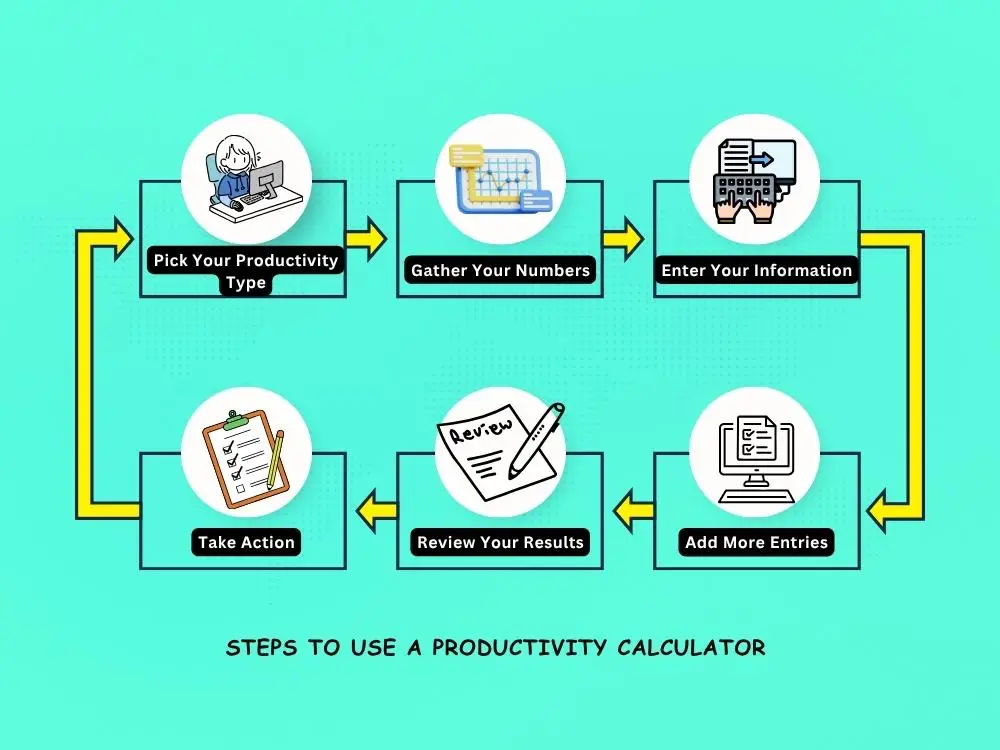
- Step 1 - Pick Your Productivity Type: First, decide and pick what you want to measure. Are you tracking how much your team gets done per hour? That's labor productivity. Want to see how well your equipment is performing? Go with machine productivity. Need to compare how long tasks should take versus reality? That is time-based productivity.
- Step 2 - Gather Your Numbers: Collect the data you'll need before you start clicking around. For labor productivity, you will want total output (like units produced or tasks completed) and total hours worked. Machine productivity needs the same info, but for your equipment. Time-based tracking requires both your standard time estimates and actual time spent.
- Step 3 - Enter Your Information: Start with the description field and write something you will remember later like "Marketing team Q1" or "Production line A." Then enter your numbers. The calculator quickly does the math when you type, and you'll see results right away.
- Step 4 - Add More Entries: Most businesses track multiple areas, so use the "Add Entry" button to include different teams, machines, or time periods. Each row calculates separately, plus you get totals at the bottom.
- Step 5 - Review Your Results: The calculator shows individual productivity scores and overall averages. Numbers above 1.0 for labor and machine productivity are good. It means you're getting more than one unit of output per hour. For time productivity, aim for 100% or higher.
- Step 6 - Take Action: This is an important step to consider. Low scores point to problem areas that need attention. High scores show what's working well that you can replicate elsewhere.
Why Tracking Productivity Matters
According to research from Gallup, companies that actively track productivity see about 25% higher profits than those that don't. Let's see why tracking productivity really matters:
- Spot the Time Wasters: You'll catch those sneaky time-wasters before they eat up your whole working day. Maybe you're spending two hours on emails when thirty minutes would do the trick.
- Make Smarter Decisions: Get solid data for setting realistic goals and figuring out where to put your resources. Should you hire another person or invest in better software? The numbers will tell you.
- Nail Performance Reviews: When performance review time comes around, you've got concrete proof of what you've accomplished instead of trying to remember what you did six months ago.
- Boost Team Morale: When people can see their actual wins, motivation goes up. No one wishes to have the impression that they are wasting their time.
- Build Real Accountability: There's something powerful about seeing your progress. It naturally makes everyone more responsible for their time and results.
- Remain Competitive: You're making decisions based on actual data about what works in your industry, while your competitors are just speculating.
Tips to Improve Productivity After Measurement
So you've run the numbers and know where you stand. Now what? Let’s find out how to turn those insights into real improvements:
| Strategy | What It Means | Expected Impact | Timeline |
|---|---|---|---|
| Set Realistic KPIs | Increase targets by 10-15% rather than doubling them overnight | 23% higher goal achievement rate | 1-2 months |
| Optimize Workflows | Eliminate bottlenecks and streamline processes | 20-35% time savings on regular tasks | 1-4 weeks |
| Use Automation Tools | Let software handle repetitive work | 40% reduction in manual data entry time | 1-3 months |
| Provide Employee Training | Fill skill gaps that show up in your data | 18% average productivity boost after training | 3-6 months |
| Track and Adjust Regularly | Monthly check-ins instead of annual reviews | 35% better at hitting productivity targets | Ongoing |
The key here is picking one or two areas to focus on first. Companies that try to fix everything at once usually end up fixing nothing. Start with the biggest bottleneck your calculator revealed, implement the change, then measure again in a few weeks to see if it's actually working.
Real-World Use Cases
Here are two scenarios where productivity calculators make a real difference in organizations. Let’s see how these firms use it to boost work efficiency:
Example 1: Manufacturing Floor Reality Check
ACE Electronics noticed their day shift was outperforming afternoon workers. Using labor productivity calculations, they found morning workers produced 45 units per 8-hour shift, while afternoon workers only hit 32 units.
The data revealed that the afternoon crew was dealing with equipment that needed maintenance. After fixing machines and adjusting schedules, afternoon productivity jumped to 41 units per shift.
Example 2: Freelancer's Wake-Up Call
Sarah is a graphic designer, and thought she was doing well with client work. But her productivity calculator showed she was only billing the client for 18 hours out of 40 hours worked weekly. She was spending too much time on revisions and admin tasks.
By setting boundaries with clients and using templates for common requests, she boosted her billable ratio to 28 hours per week.
Wrapping Up
Using a productivity calculator isn't about micromanaging every minute of your day. It's about getting clear on what's actually working so you can do more of it. Start simple and measure what matters so you can make small changes based on real data. Simply, the productivity calculator is a great assistant to boost your work efficiency.
FAQs
Q1: How often should I actually check these numbers?
Once a month is perfect. More than that may drive you crazy. Less than that may lead you to miss something important at work.
Q2: Does this stuff work for remote teams too?
It works even better for remote teams. When you can't peek over someone's shoulder, tracking actual results becomes way more important than counting hours at a working desk.
Q3: What if my numbers are absolutely terrible?
It's common. Terrible numbers just mean you have to figure out the reasons to fix. Pick the one thing that's dragging you down the most and fix that first.
.webp)