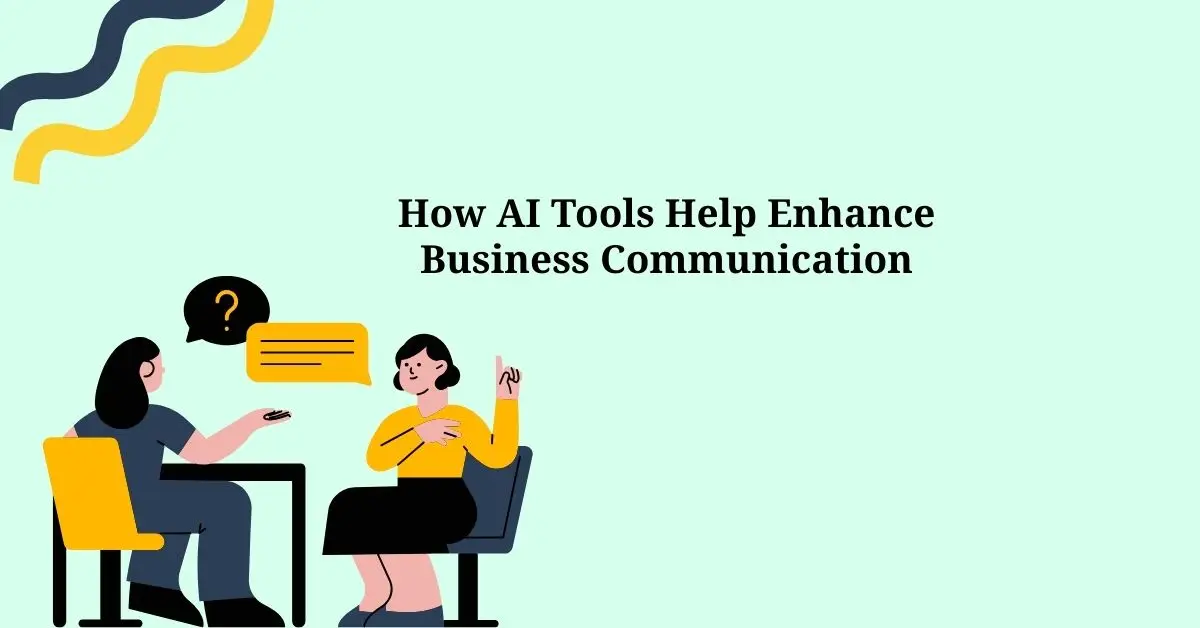
How AI Tools Help Enhance Business Communication
Effective business communication is essential for workplace success. When you work in any organization, clear communication helps you complete tasks perfectly and connect with colleagues through various methods like verbal and written exchanges.
AI tools have changed this game completely, which helps businesses create clear messages, write faster, and make communication more impactful than ever before. This article shows you exactly how AI tools help enhance business communication. We'll cover practical benefits and reveal the best AI tools worth using.
Key Takeaways
- Identify the common business communication methods, examples, their advantages, and drawbacks.
- Learn how AI helps transform business communication with prominent tool examples.
- An implementation guide to get started with AI communication tools.
Common Communication Methods in Business
Businesses rely on different communication methods to share information and connect with team members. Let's see the most prevalent strategies that companies employ, along with their pros and cons.
| Communication Method | Examples | Pros | Cons |
|---|---|---|---|
| Written Communication | Emails, reports, memos, documentation, policy manuals | Creates permanent records, allows detailed explanations, can be referenced later, works across time zones | Time-consuming to write, can be misunderstood without tone, may get lost in inbox clutter |
| Verbal Communication | Phone calls, face-to-face meetings, presentations, conference calls | Immediate feedback, builds personal connections, allows for tone and emotion, quick clarification | No permanent record, can be forgotten, scheduling conflicts, language barriers |
| Visual Communication | Charts, graphs, infographics, presentations, diagrams | Makes complex data easy to understand, memorable, appeals to visual learners | Takes time to create, requires design skills, may not work for all information types |
| Digital Messaging | Slack, Teams, WhatsApp, instant messaging, text messages | Fast and convenient, good for quick updates, creates conversation threads | Can be disruptive, informal tone may not suit all situations, easy to miss important messages |
| Video Communication | Zoom meetings, video calls, recorded presentations, webinars | Combines visual and verbal elements, builds stronger connections than phone calls, good for remote teams | Requires good internet connection, can be technically challenging, meeting fatigue |
| Collaborative Platforms | Google Workspace, Microsoft 365, project management tools, shared documents | Real-time collaboration, version control, centralized information, good for teams working from home | Learning curve for new users, requires consistent adoption across team, potential security concerns |
How AI is Transforming Business Communication
By addressing the precise issues we previously addressed, AI helps transform business communication. AI tools can now handle these problems instantly, which saves you time and effort in creating the ideal message or overcoming language difficulties. Let's discuss this further:
1. Language Translation and Localization
Primary AI Tools:
- DeepL: This tool provides highly accurate business translations.
- Google Translate API: It integrates translation into business workflows.
- Microsoft Translator: Works well with Office applications.
How it transforms communication: Breaks down language barriers instantly and allows global teams to communicate effectively without hiring translators for every interaction.
Complement with: Smart Tools AI’s Text Editor tool to clean up and format translated text to ensure it looks professional before sending to international clients or team members.
2. Document Processing and Analysis
Primary AI Tools:
- Adobe Acrobat AI: Automatically summarizes and analyzes PDF documents.
- Notion AI: Processes and organizes meeting notes and documents.
- Otter.ai: Transcribes meetings and extracts key action items.
How it transforms communication: It helps save hours of manual document review and helps teams quickly understand important information from lengthy reports or meetings.
Complement with: Our PDF Tools Suite contains several tools like PDF to Word, PDF Compressor, Merge PDF, and many others to prepare and optimize documents before AI analysis.
3. Visual Communication Enhancement
Primary AI Tools:
- Canva AI: Creates professional presentations and infographics.
- Gamma: Generates entire presentations from simple prompts.
- Beautiful.ai: Automatically designs slides while you add content.
How it transforms communication: Makes professional visual content accessible to everyone, not just designers. Creates engaging presentations that hold the audience's attention.
Complement with: Our Image Tools like Image Compressor, Image Resizer, and Image to Text Converter to optimize visuals and extract text from images for better accessibility.
4. Email and Message Optimization
Primary AI Tools:
- Boomerang Respondable: Analyzes email effectiveness before sending.
- Crystal: Provides personality insights for better message customization.
- Mixmax: AI-powered email sequences and templates.
How it transforms communication: Helps you write emails that actually get responses by analyzing tone, length, and timing. Personalizes messages based on recipient preferences.
Complement with: Our Text Analysis Tools like the Case Converter for proper formatting, Word Counter to optimize message length, Small Text Generator for social media communications, and many others.
5. Team Collaboration and Workflow Automation
Primary AI Tools:
- Slack AI: Summarizes conversations and finds relevant information.
- Microsoft Copilot: Integrates AI across all Office applications.
- Asana Intelligence: This tool automatically tracks project progress and suggests improvements.
How it transforms communication: Reduces information overload by highlighting what's important and automating routine communication tasks like status updates and meeting scheduling.
Complement with: Our QR Code Generator that creates quick links to shared documents, meeting rooms, or project dashboards for better team collaboration.
6. AI Writing Assistants for Better Content Creation
Primary AI Tools:
- Grammarly Business: Checks grammar, plagiarism, writing tone, and clarity in real-time.
- Jasper AI: Creates marketing copy, emails, and business content.
- Copy.ai: Generates various business communications quickly.
- Magic Write: Canva’s AI paragraph generator that helps create compelling content for blogs, social posts, or business documents in seconds.
How it transforms communication: These tools help you write clearer, more professional messages in less time. They catch errors you might miss and suggest better ways to phrase your thoughts.
Complement with: Intelligent tools like EditPad’s Paraphraser and our Rewrite Article Tool are ideal options for refreshing existing business content and making it more engaging without starting from scratch.
The Combined Power of AI and Supporting Tools
The real magic happens when you combine these AI communication tools with practical utilities. For example, you might use an AI writing assistant to draft a proposal, then use PDF tools to format it professionally, and finally generate a QR code for easy sharing.
This integrated approach ensures your communication isn't just AI-enhanced but also polished and accessible. Each of these AI categories addresses specific communication challenges while supporting tools handle the technical details that make your communication more professional and effective.
Implementation Guide: Getting Started with AI Communication Tools
Implementing AI communication tools doesn't have to feel overwhelming or complicated. We've broken down the entire process into simple, manageable steps that any business can follow:
Step 1 - Assess Current Communication Needs: Start by exploring where your team struggles most. Are emails taking forever to write? Do language barriers slow down projects? Is everyone drowning in long documents? Talk to your team members directly, and they'll tell you exactly what's eating up their time and causing frustration.
Step 2 - Choose the Right AI Tools: Here's where many businesses go wrong. They try to fix everything at once. Don't do that. Pick one or two tools that solve your biggest problems first. Think about your budget realistically and choose tools that actually work with what you're already using. There's no point in getting fancy software that doesn't play nice with your current setup.
Step 3 - Start with a Pilot Team: Find your most tech-friendly employees that you know. The ones who actually read software updates instead of clicking "remind me later." Give them the new tools first. They'll figure out the best ways to use everything and become your go-to helpers when you roll it out to everyone else.
Step 4 - Integrate with Existing Systems: This step is crucial. Make sure your new AI tools actually align well with your email, CRM, and project management systems. Nobody wants to copy and paste information between five different programs all day. Set up those connections properly from the start.
Step 5 - Train Your Team: Don't just send everyone a link to a tutorial video and hope for the best. Sit down with your team, show them how things work, and let them practice with real examples. Create simple guides they can reference later, and make sure someone's available to answer questions without making people feel stupid for asking.
Step 6 - Monitor and Optimize Performance: Keep track of what's actually working. Are emails getting answered faster? Are people happier with their daily tasks? Ask your team regularly how things are going and what could be better. Then, actually make those performance improvements instead of just collecting feedback and ignoring it.
Wrapping Up
AI tools are useful in transforming business communication by making it faster and more effective. When combined with practical supporting tools, they create a powerful system that saves time and improves results. Start small, choose tools that fit your needs, and watch your team's communication become more professional and efficient than ever.
FAQs
Q1: How much do AI communication tools typically cost?
Most AI communication tools range from free basic versions to $10-30 per user monthly for business plans. Start with free versions to test effectiveness, then upgrade based on your team's needs and budget.
Q2: Will AI tools replace human communication skills?
No, these AI tools support communication without replacing humans. They take care of everyday tasks like grammar checking and formatting, which gives you the space to concentrate on innovative thought and strategic communication that only humans can offer.
Explore Related Posts
https://smarttoolsai.com/post/how-to-automate-tasks-using-smart-ai-tools
.webp)